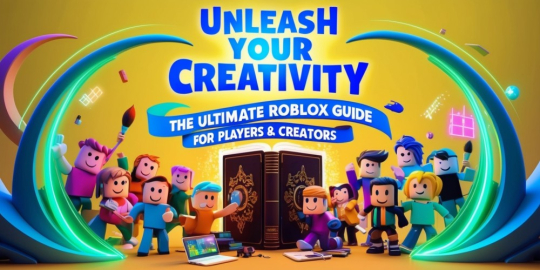
Welcome to the exciting world of Roblox! If you are new to the platform or looking for tips to improve your gameplay, this guide is for you. Roblox is not just a game; it’s a universe full of creativity, adventure, and endless possibilities. In this guide, we will show you how to create a captivating preview for your games, optimize your profile, and explore some essential tips to make your experience even more amazing. Be ready for a journey that will help you stand out and enjoy Roblox like never before!
Main Guide
1. Creating an Impressive Preview
The first few words that appear when someone comes across your game are critical. A catchy preview can make all the difference. Here are some tips to create a preview that grabs attention:
- Be Clear and Concise: Tell your potential players what to expect in just a few sentences. Highlight unique features and exciting challenges.
- Use Powerful Keywords: Words like “adventure,” “mystery,” and “epic” can connect quickly with your audience. Experiment with different keywords to see which ones work best.
- Include a Call to Action: Invite players to join your game. A sentence such as “Join now for an epic journey!” can boost interest and click-through rates.
Remember, the preview is the first impression your game makes. Invest time in crafting a description that showcases your creativity and attracts curious players.
2. Setting Up Your Roblox Account
If you are new to Roblox, the first step is to create a secure account. Follow these guidelines to get started:
- Choose a Unique Username: Think of a name that reflects your personality or interests. This will help you stand out within the community.
- Use a Strong Password: Make sure your password is hard to guess by combining letters, numbers, and symbols.
- Verify Your Email: This simple step helps confirm your identity and unlocks additional features within the game.
By following these simple tips, you will have a solid foundation for your Roblox adventures.
3. Navigating the Roblox Interface
Roblox features a user-friendly interface that is easy to explore. Here are some pointers to move around the platform easily:
- Home Page: Check out trending games and the latest updates. This is a great place to discover new adventures.
- Search Bar: Use keywords related to games you enjoy. The search function helps you find everything from puzzle challenges to action-packed adventures.
- Menu Options: Use the navigation menu to access your account details, inventory, and settings. Customize these options to suit your preferences.
By becoming familiar with the layout, you can quickly transition from browsing games to diving into your favorite adventures.

4. Developing Your Own Game
Roblox is not just about playing games—it’s about creating and sharing your own experiences with others. If you have an idea brewing, here are some steps to help you get started:
- Concept and Planning: Brainstorm what type of game you want to build. Define your goals, game mechanics, and story elements.
- Learning the Tools: Roblox Studio is a free tool that allows you to design and develop games. There are many tutorials available online that can help beginners learn the basics.
- Testing and Feedback: Once you have a draft of your game, invite friends or community members to test it. Their feedback can help refine the gameplay and fix any bugs.
- Publishing and Promoting: After polishing your game, publish it on Roblox and start promoting your preview. Use the techniques mentioned earlier to create a captivating description.
Creating your own game is a rewarding experience that can turn your ideas into a community favorite. With practice and persistence, you could become a top creator on Roblox.
5. Safety and Community Guidelines
Playing and creating on Roblox should always be a safe experience. Keep these guidelines in mind:
- Protect Your Personal Information: Never share your password or personal data with anyone.
- Follow Community Rules: Respect other players and follow the code of conduct. This creates a positive environment for everyone.
- Report Suspicious Activity: If you see behavior that seems unsafe or abusive, use the report feature. Moderators are there to help keep the platform secure.
Staying safe and respectful is essential for a welcoming community. Keep these tips in mind and enjoy your time on Roblox worry-free.
Conclusion
Roblox is a vast and diverse platform that offers endless opportunities for fun, creativity, and learning. Whether you are here to explore new worlds, create your own adventure, or simply enjoy a game with friends, this guide has covered the essential tips to help you get started. Remember the importance of creating a catchy preview—this is your ticket to drawing players into your imaginative universe.
From setting up a secure account and navigating the interface to getting started with game development and ensuring your safety, every step you take is part of your adventure on Roblox. Keep experimenting with different preview styles and game ideas until you find what works best for you. As you gain more experience, you’ll become more confident in showcasing your creativity and building a community around your games.
Enjoy the journey and have fun! Roblox is all about exploring your abilities and sharing them with the world. By following the tips in this guide, you’ll be well on your way to an engaging and successful Roblox experience. Happy gaming!
