
In the fast-paced digital age, the power to make music has shifted from large recording studios to the palms of our hands. FL Studio Mobile has grasped this evolution, encapsulating the essence of its desktop forebear within a mobile package, allowing artists and producers to sketch out ideas, craft full tracks, and tinker with melodies wherever inspiration strikes.
This portable digital audio workstation has made significant strides, promising to transform a smartphone or tablet into a full-fledged music production studio. But can it genuinely offer enough creative firepower to satisfy the modern musician on the move? We dive into the app's offerings to find out if it truly harmonizes with the needs of today's beat-makers.
Navigating the Highs and Lows of FL Studio Mobile
As an on-the-go music creation tool, FL Studio Mobile acquaints users with an impressive collection of features. Boasting audio recording capabilities, a plethora of quality synthesizers, a comprehensive step sequencer, and mixer options – not to mention the MIDI import and export functionality – the software offers promising potential for both novice and seasoned producers. Drum kits and sliced-loop beats, along with the intuitive piano roll editor, all serve as vital tools in the arsenal of music production.
However, even the most well-designed apps have their limitations, and FL Studio Mobile is no exception. Some users may find the screen space on smaller devices restrictive when navigating through the app's multitude of features. This may result in a more challenging learning curve for individuals not versed in music production or the interface of FL Studio. Mixing and mastering tracks with precision can also be challenging due to the compact nature of mobile devices, which often lack the nuance and control provided by larger studio equipment.
Additionally, the pricing structure for in-app purchases might discourage individuals looking for a comprehensive solution.Although the core app comes equipped with numerous handy features, unlocking the complete selection of samples, presets, and effects typically necessitates extra purchases. This can incrementally drive up the initial cost for those looking to expand their sonic palette.
Harmonizing User Impressions with FL Studio Mobile's Performance
In concluding our exploration of FL Studio Mobile, it's essential to consider the impressions of the users who have integrated this app into their musical workflows. Many praise the remarkable convenience and powerful features that allow them to compose and refine music on the fly. Many reviews emphasize the simplicity of exporting projects to the desktop version of FL Studio, guaranteeing a smooth production process from beginning to end.
Conversely, there have been complaints from users about the app's user interface on smaller screens, indicating that the experience of navigating its comprehensive features may be smoother for those using larger devices. Furthermore, apprehensions have been voiced about the expenses required to access the complete range of sounds and effects, potentially discouraging individuals with limited budgets.
Despite these criticisms, the overall sentiment leans positively, with many users finding that FL Studio Mobile strikes a good balance between accessibility and complexity – offering a feature-rich platform for portable music production. The app's versatility allows both hobbyists and professional producers to sketch and shape their musical ideas whenever inspiration strikes, proving that the desire for mobility in music creation is stronger than ever.
Ultimately, FL Studio Mobile emerges as a versatile and groundbreaking instrument for producing music anywhere, constantly redefining the limits between our creative desires and the ability to realize them directly in the palm of our hands.
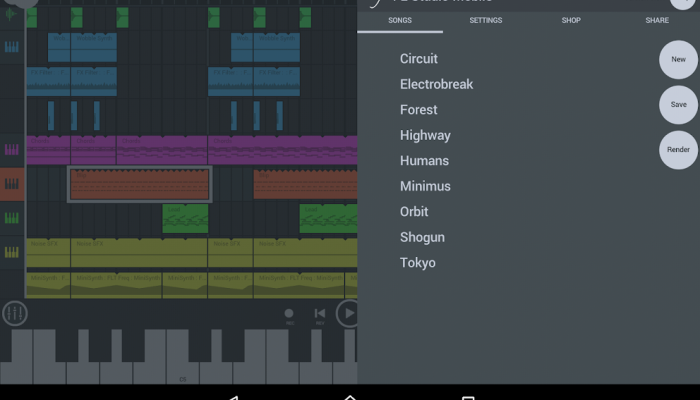











Leave a comment
Your comment is awaiting moderation. We save your draft here
0 Comments